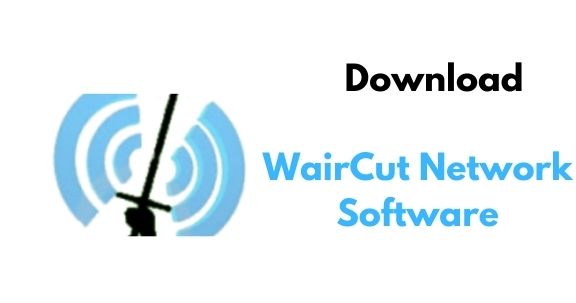WairCut has been one of the main security software application tools when it comes to protecting wireless networks.
The application has a lot of unique features that are not available in a similar range of applications.
Therefore, WairCut network auditing software is widely used in many regions all around the world with a lot of reliability.
WairCut Software for Seamless Network Auditing
When it comes to wireless security, it is usually exposed to different threats like potential security breaches.
Therefore, many wireless network users seek ways to protect their networks from those threats.
That’s is why you need security software like WairCut to audit your wireless networks and identify potential threats in advance.
If you are wondering as to what is a wireless network is, a classic example would be your wifi router.
Where you are connecting to your WIFI via a wireless network.
So there could be unauthorized activities that try to connect with your WIFI router, and therefore, you can use WairCut Network security software to avoid such instances.
This software application was primarily developed for the Microsoft Windows operating system.
However, you can get the WairCut Application on macOS as well.
Usually, Your WIFI routers’ WPS Rest is set to generic PIN. This network auditing software checks whether a generic one or a known one.
So that, you can change it a something else and avoid instances like brute-force attacks.
Also, WairCut supports almost all the versions of Windows operating system versions, and therefore, you can download it on Windows 11, 10, 8, and so on.
It does not consume many PC resources, and therefore you can work on your other computer tasks while it is running in the background.
How to Download and Use WairCut Network Auditing Application?
You can download the Compressed file of the executable software file and then unzip it.
Also, you need to have another 3rd party software called JumpStart in order to install the WairCut software on your computer.
There is a complete guide on the official site as to how you can download and install as well as operational instructions.
So it is highly recommended to go through WairCut Instructions to use the application.
Further, if your computer has an outdated Microsoft .NET Framework, make sure you have updated the version.
Because, WairCut software is compatible only with .NET Framework version 4.0 and above.